Alternate custom transfers
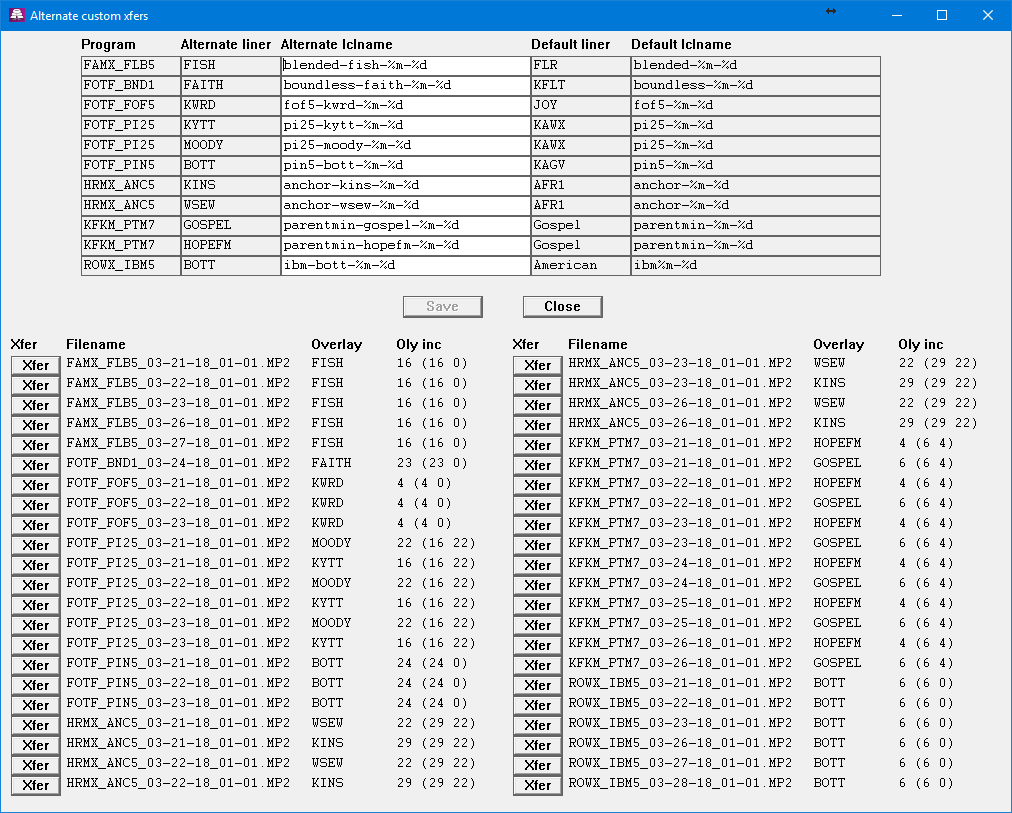
|
Don't let the screenshot scare you. Yours will not be this extreme.
When a receiver is permissioned for a custom pgm, it's custom liner/tag is sent
to your receiver.
This liner is mixed into the file when it's transfered (or played with a playlist).
But sometimes a receiver is shared among stations, so more than one custom liner is needed.
Enter the Alternate custom transfer.
When a receiver has more than one custom liner for a custom pgm, it will show up on this page. There can be two alternate liners per custom pgm. In this screenshot, FAMX_FLB5 (Family Life Blended) has a Default liner - FLR - and an alternate liner - FISH. You'll need to fill in an Alternate lclname for each alternate transfer. The Default lclname is provided for you to aid in choosing one appropriate for the alternate transfer. Fill in the Alternate lclnames and Save. You can tab between the fields. If the Alternate lclname is missing, that transfer will not take place. |
The lower section of the window shows all the custom files on your receiver and their alternate liner.
Click any Xfer button to transfer that file with the alternate liner (for testing).
There are two alternate liners for FOTF_PI25 (Plugged in 2min) - KYTT and MOODY. The Default liner is KAWX. You'll need a (different) Alternate lclname for each one. You'll also see each FOTF_PI25 file on your receiver is listed twice, once for each of the two alternate liners. When a custom pgms is transfered, the default liner is transfered first. Then, if there are alternate liners, they will be transfered right afterwards. If a custom pgm is selected for manual transfer in the Files/Transfers menu, all liners will be transfered. |