FTP Status window
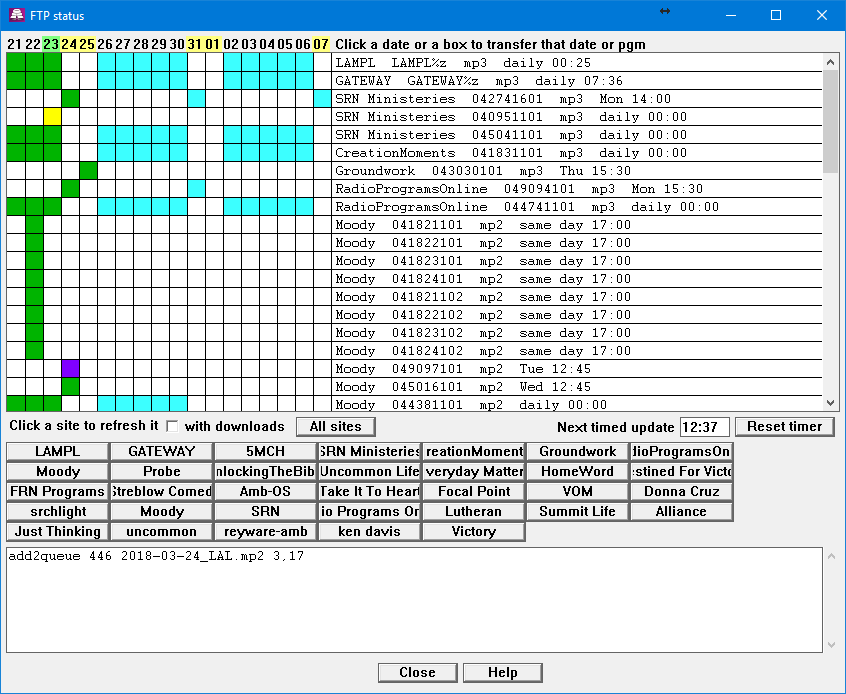
| Help contents FTP Manage Sites | Rev 3/23/2018 for 1.31.28 |
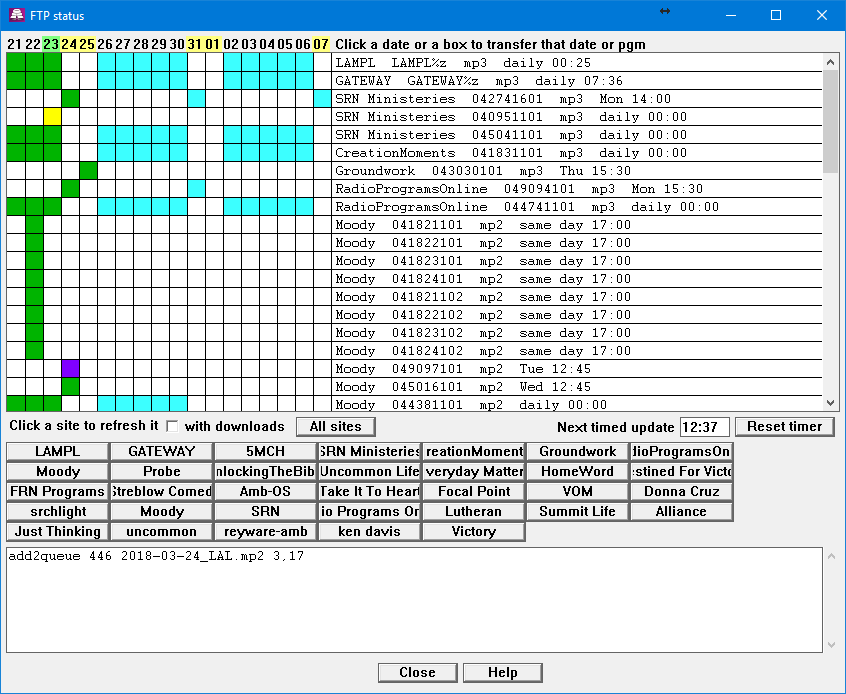
An 18-day window is shown. Today's date is shown in green (ie 02 above),
weekends in yellow. On the right you'll see the site name, local name
(without path), file type, and transfer days and time.
Program status is shown for each pgm, each day
| light blue | file is on ftp site |
| green | file has been transfered |
| purple | queued for transfer |
| red | transfer error |
| yellow | late (past transfer time) |
The sites are listed below the status matrix, a button for each site. You can click a site to refresh it, or refresh All sites at once. This refresh which just looks for new files on the sites. But if you check with downloads it will also queue any files that meet their scheduled transfer day/time.
The next timer event is shown. Reset timer will re-calculate the next even time. When the timer fires it looks at the sites with pgms matching that time. If a daily pgm's tranfser time is noon or after, it will look for tomorrow's pgm, before noon will queue today's pgm. it will begin looking for a weekly pgm on the transfer date, and will look for the next program based on the Airday(s) you selected. Ie, if a pgm airs on saturday and you selected monday as the transfer day, it will start looking for the saturday file on monday.
Each time the timer fires, it calculates the next download time from the times in your programs and displays it. If the time displayed is earlier than current time, it's tomorrow.
Help opens the help window
Close closes the status window.