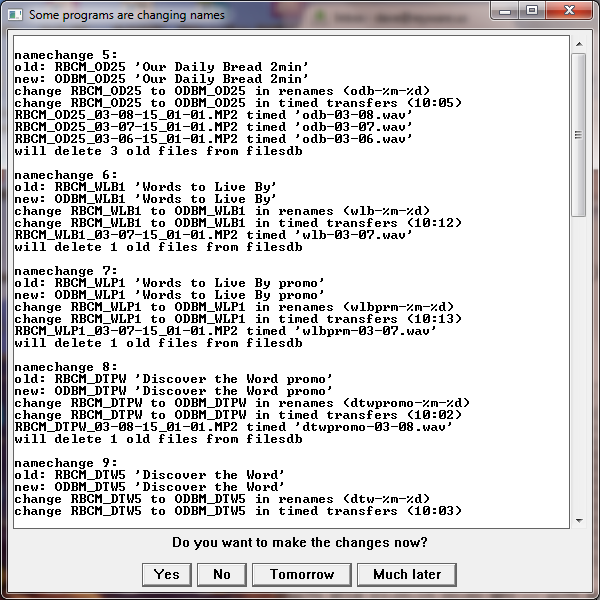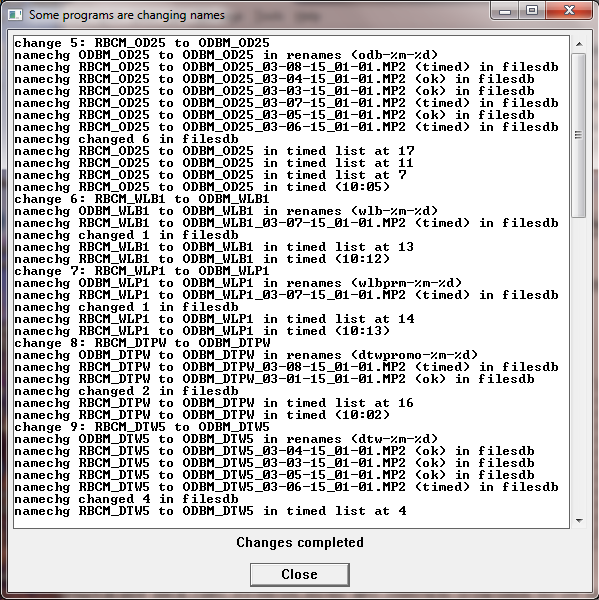Program name changes
Sometimes a ministry decides to change the name of their programs. Sometimes even a ministry name changes. These changes will be sent out to receivers, and the UI will check to see if anything needs to be changed on the local computer. It will look for the old program name in your- Renames
- Timed transfers
- Playlist (there are no playlist changes in this example)
- UI database of files
If it finds the old name and not the new name, it will offer to replace the old name with the new name.
If it finds both the old and new names, it will offer to delete the old name, keeping the new name.
Your options at this point are:
- Yes Make the changes right away and not mess with it later
- No Closes the window (same as red 'X') but will be back after the next refresh
- Tomorrow Will take another look in 24 hours
- Much later Will take another look in 5 days