The thresholds and emails are configured in the Tools menu, Manage status indicators
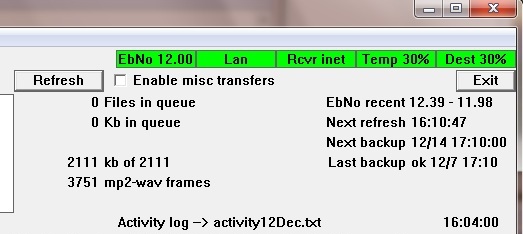
Status indicators on the main window
Ebno
The button itself shows the most recent ebno, refreshed every 60 seconds. The popup window is refreshed at each UI refresh (currently 10 minutes). It shows the min and max ebnos and the number of bad blocks and lost locks for the previous 6 hours (taken from the receiver's 1-minute receiver summary file - LOG1.HTML). The current thresholds for yellow and red are also shown.
Back to top
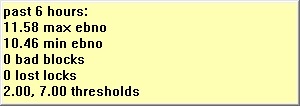
Popup for Ebno indicator
Lan
Back to top

Popup for Lan indicator
Rcvr inet
When the UI refreshes the list of programs on the receiver (currently every 10 minutes), it reads a status file that will show how many times the receiver was able to log into the central server, and how many times it could not. The popup window shows this information, including the earliest time in the status file (based on your local time).
It will also show the number of program files downloaded from the internet server. If this is not zero on a satellite receiver, it means the satellite signal was lost and a file had to be downloaded over the internet.
For satellite receivers, the popup will also show the number of programs downloaded from satellite
and how many programs had to be backfilled (due to a poor satellite signal).
The number of backfill requests is also shown, and the programs backfilled are listed.
Back to top

Popup for Rcvr inet indicator
Temp space
Back to top
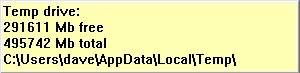
Popup for Temp space indicator
Dest space
Back to top

Popup for Dest space indicator